Monitor node-level resources
 Suggest changes
Suggest changes


You should monitor individual grid nodes to check their resource utilization levels.
-
You must be signed in to the Grid Manager using a supported web browser.
If nodes are consistently overloaded, more nodes might be required for efficient operations.
-
To view information about hardware utilization of a grid node:
-
From the NODES page, select the node.
-
Select the Hardware tab to display graphs of CPU Utilization and Memory Usage.
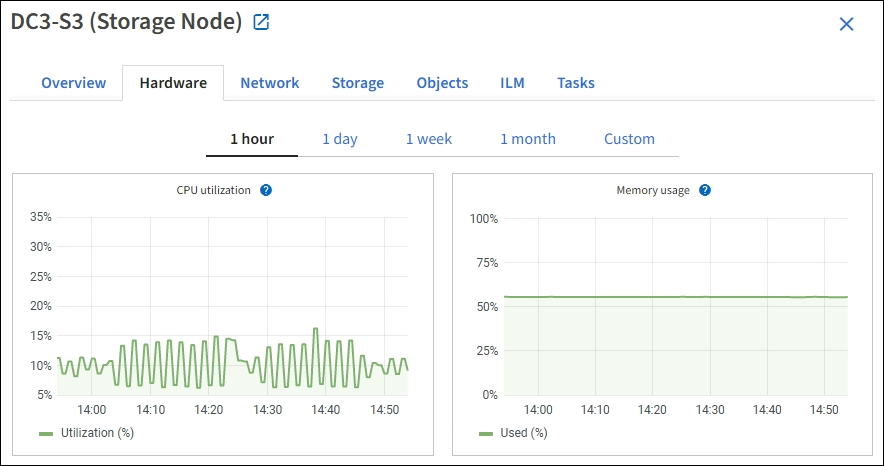
-
To display a different time interval, select one of the controls above the chart or graph. You can display the information available for intervals of 1 hour, 1 day, 1 week, or 1 month. You can also set a custom interval, which allows you to specify date and time ranges.
-
If the node is hosted on a storage appliance or a services appliance, scroll down to view the tables of components. The status of all components should be “Nominal.” Investigate components that have any other status.
-


