A newer release of this product is available.
Add users to a local group
 Suggest changes
Suggest changes


You can add users to a local group as needed.
What you'll need
-
You must be signed in to the Tenant Manager using a supported web browser.
-
You must belong to a user group that has the Root Access permission.
Steps
-
Select ACCESS MANAGEMENT > Groups.
-
Select the name of the local group you want to add users to.
Alternatively, you can select Actions > View group details.
The group details page appears.
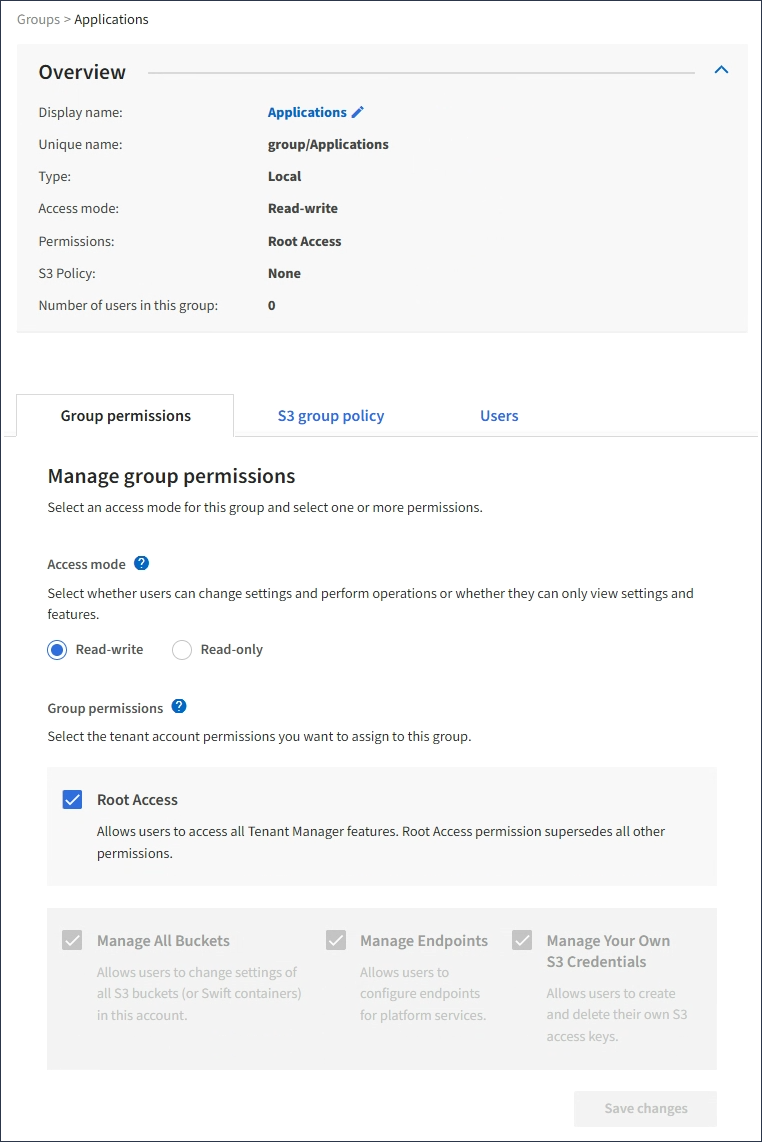
-
Select Users, and then select Add users.
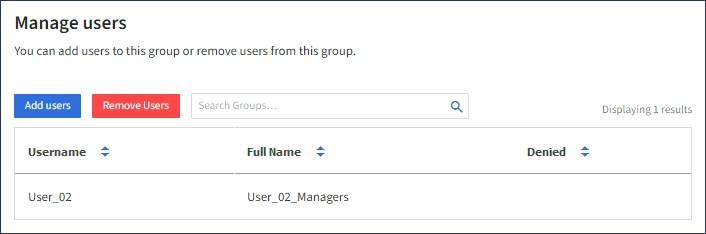
-
Select the users you want to add to the group, and then select Add users.
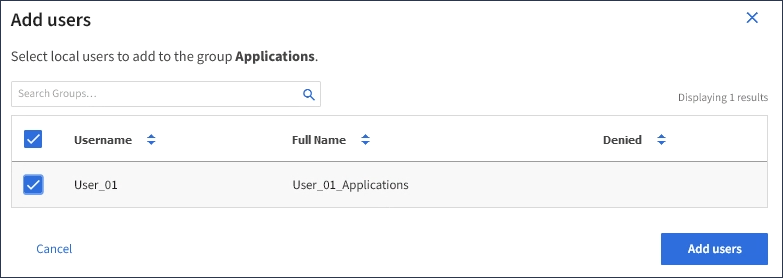
A confirmation message appears in the upper right corner of the page. Changes might take up to 15 minutes to take effect because of caching.


