View StorageGRID license information
 Suggest changes
Suggest changes


You can view the license information for your StorageGRID system, such as the maximum storage capacity of your grid, whenever necessary.
-
You are signed in to the Grid Manager using a supported web browser.
If there is an issue with the software license for this StorageGRID system, the Health panel on the Dashboard includes a License Status icon and a License link. The number indicates how many license-related issues there are.
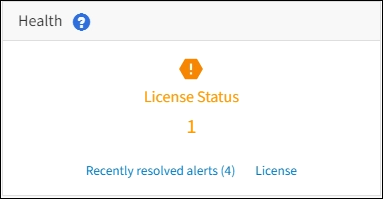
To view the license, do one of the following:
-
From the Health panel on the Dashboard, select the License status icon or the License link. This link appears only if there is an issue with the license.
-
Select MAINTENANCE > System > License.
The License Page appears and provides the following, read-only information about the current license:
-
StorageGRID system ID, which is the unique identification number for this StorageGRID installation
-
License serial number
-
Licensed storage capacity of the grid
-
Software license end date
-
Support service contract end date
-
Contents of the license text file

|
For licenses issued before StorageGRID 10.3, the licensed storage capacity is not included in the license file, and a "See License Agreement" message is displayed instead of a value. |


