Test connection for platform services endpoint
 Suggest changes
Suggest changes


If the connection to a platform service has changed, you can test the connection for the endpoint to validate that the destination resource exists and that it can be reached using the credentials you specified.
-
You must be signed in to the Tenant Manager using a supported web browser.
-
You must belong to a user group that has the Manage Endpoints permission.
StorageGRID does not validate that the credentials have the correct permissions.
-
Select STORAGE (S3) > Platform services endpoints.
The Platform services endpoints page appears and shows the list of platform services endpoints that have already been configured.
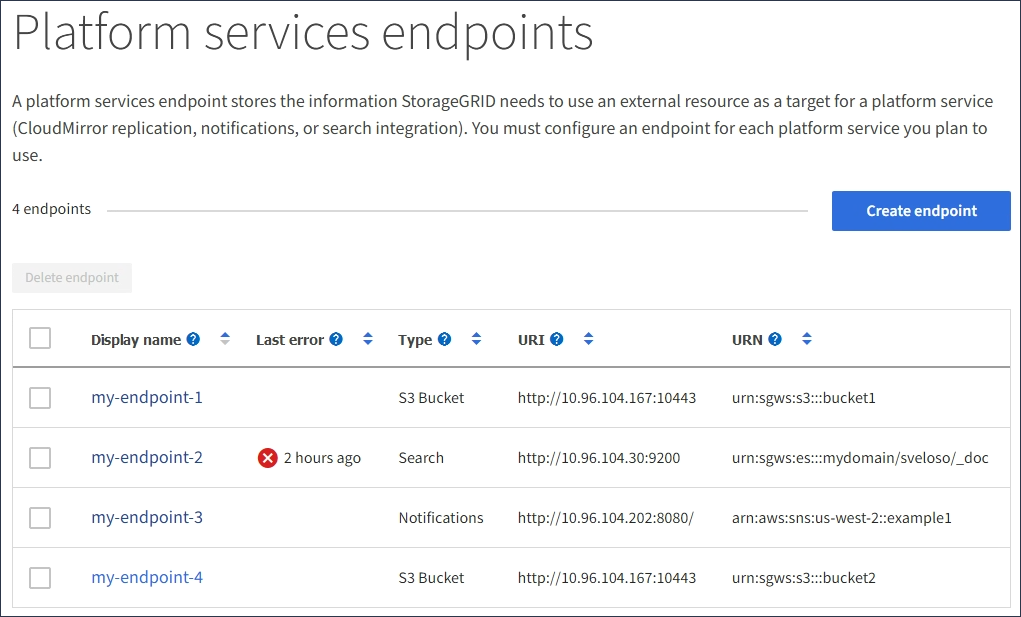
-
Select the endpoint whose connection you want to test.
The endpoint details page appears.
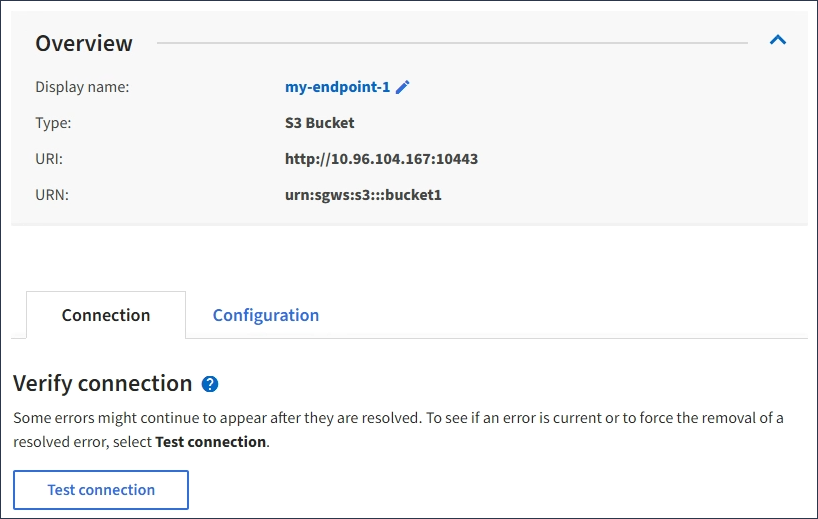
-
Select Test connection.
-
A success message appears if the endpoint can be reached using the specified credentials. The connection to the endpoint is validated from one node at each site.
-
An error message appears if endpoint validation fails. If you need to modify the endpoint to correct the error, select Configuration and update the information. Then, select Test and save changes.
-


