Access the Create ILM Rule wizard
 Suggest changes
Suggest changes


ILM rules allow you to manage the placement of object data over time. To create an ILM rule, you use the Create ILM Rule wizard.

|
If you are creating the default ILM rule for a policy, use this procedure instead: Create a default ILM rule. |
-
You are signed in to the Grid Manager using a supported web browser.
-
You have specific access permissions.
-
If you want to specify which tenant accounts this rule applies to, you have the Tenant Accounts permission or you know the account ID for each account.
-
If you want the rule to filter objects on last access time metadata, Last Access Time updates must be enabled by bucket for S3 or by container for Swift.
-
If you are creating replicated copies, you have configured any storage pools or Cloud Storage Pools you plan to use. See Create storage pool and Create Cloud Storage Pool.
-
If you are creating erasure-coded copies, you have configured an Erasure Coding profile. See Create an Erasure Coding profile.
-
You are familiar with the data-protection options for ingest.
-
If you need to create a compliant rule for use with S3 Object Lock, you are familiar with the requirements for S3 Object Lock.
-
Optionally, you have watched the video: Video: StorageGRID ILM Rules: Getting Started.
When creating ILM rules:
-
Consider the StorageGRID system's topology and storage configurations.
-
Consider what types of object copies you want to make (replicated or erasure coded) and the number of copies of each object that are required.
-
Determine what types of object metadata are used in the applications that connect to the StorageGRID system. ILM rules filter objects based on their metadata.
-
Consider where you want object copies to be placed over time.
-
Decide which option to use for data protection option at ingest (Balanced, Strict, or Dual commit).
-
Select ILM > Rules.
The ILM Rules page appears, with the stock rule, Make 2 Copies, selected.
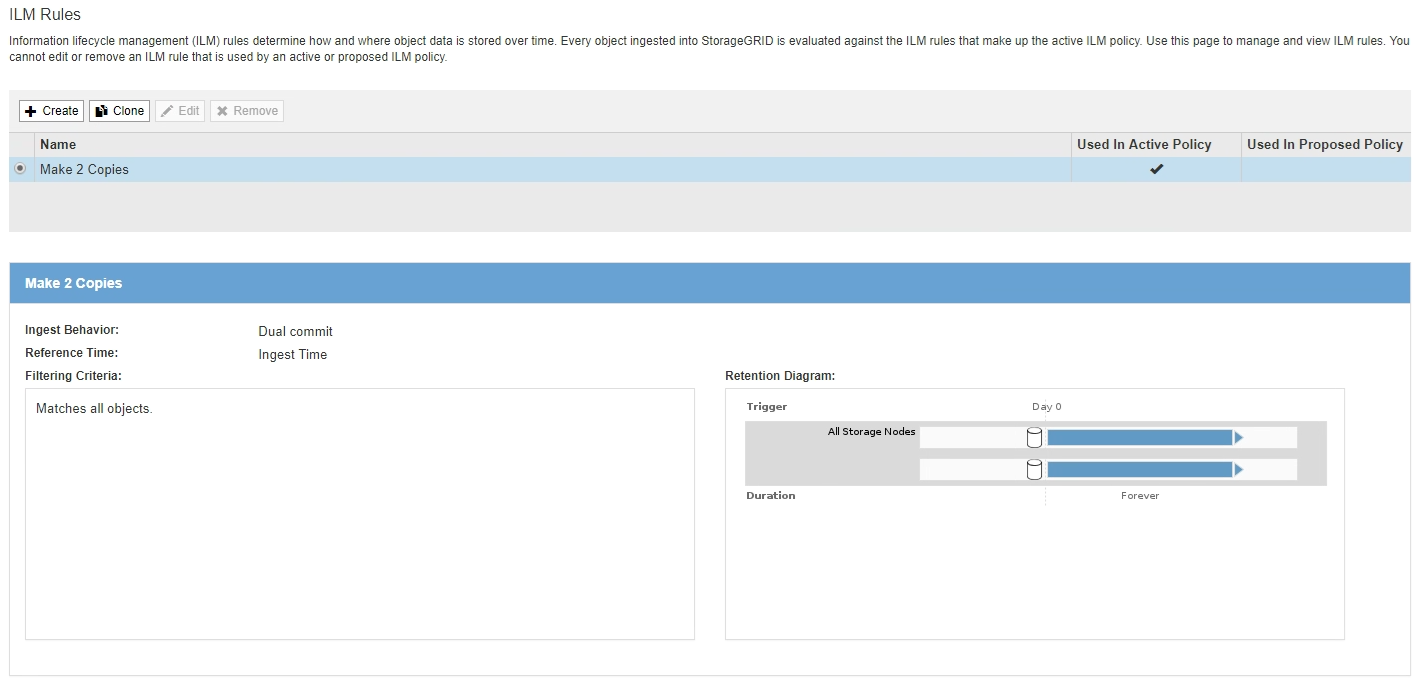
The ILM Rules page looks slightly different if the global S3 Object Lock setting has been enabled for the StorageGRID system. The summary table includes a Compliant column, and the details for the selected rule include a Compliant field. -
Select Create.
Step 1 (Define Basics) of the Create ILM Rule wizard appears. You use the Define basics page to define which objects the rule applies to.



