Remove a key management server (KMS)
 Suggest changes
Suggest changes


You might want to remove a key management server in some cases. For example, you might want to remove a site-specific KMS if you have decommissioned the site.
-
You have reviewed the considerations and requirements for using a key management server.
-
You are signed in to the Grid Manager using a supported web browser.
-
You have the Root access permission.
You can remove a KMS in these cases:
-
You can remove a site-specific KMS if the site has been decommissioned or if the site includes no appliance nodes with node encryption enabled.
-
You can remove the default KMS if a site-specific KMS already exists for each site that has appliance nodes with node encryption enabled.
-
Select CONFIGURATION > Security > Key management server.
The Key Management Server page appears and shows all key management servers that have been configured.
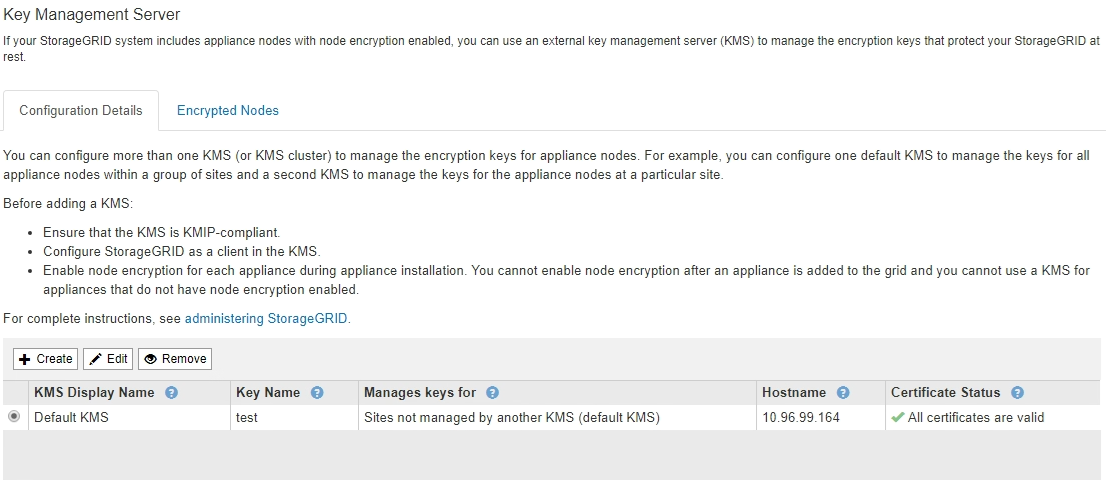
-
Select the radio button for the KMS you want to remove, and select Remove.
-
Review the considerations in the warning dialog.
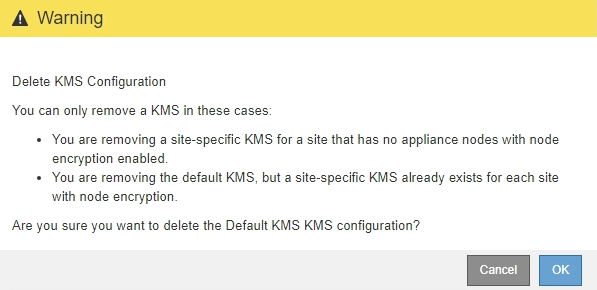
-
Select OK.
The KMS configuration is removed.


