A newer release of this product is available.
Change password for tenant's local root user
 Suggest changes
Suggest changes


You might need to change the password for a tenant's local root user if the root user is locked out of the account.
What you'll need
-
You are signed in to the Grid Manager using a supported web browser.
-
You have specific access permissions.
About this task
If single sign-on (SSO) is enabled for your StorageGRID system, the local root user cannot sign in to the tenant account. To perform root user tasks, users must belong to a federated group that has the Root access permission for the tenant.
Steps
-
Select TENANTS.
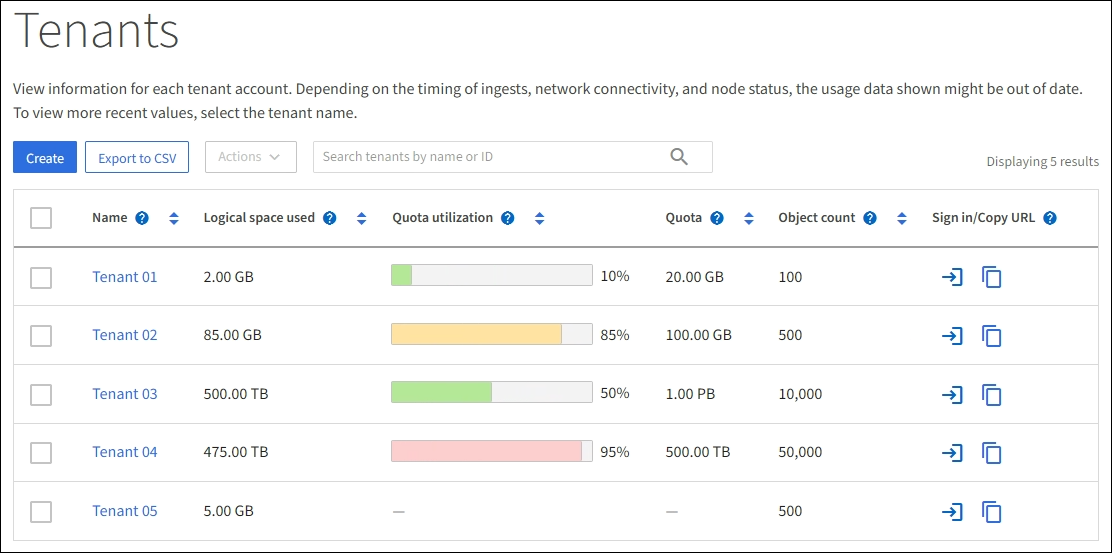
-
Select the tenant account you want to edit.
The Actions button becomes enabled.
-
From the Actions drop-down, select Change root password.
-
Enter the new password for the tenant account.
-
Select Save.


