Set IP addresses for storage controllers using StorageGRID Appliance Installer
 Suggest changes
Suggest changes


Management port 1 on each storage controller connects the appliance to the management network for SANtricity System Manager. If you cannot access the SANtricity System Manager from the StorageGRID Appliance Installer, you must set a static IP address for each storage controller to ensure that you do not lose your management connection to the hardware and the controller firmware in the controller shelf.
-
You are using any management client that can connect to the StorageGRID Admin Network, or you have a service laptop.
-
The client or service laptop has a supported web browser.
DHCP-assigned addresses can change at any time. Assign static IP addresses to the controllers to ensure consistent accessibility.

|
Follow this procedure only if you do not have access to SANtricity System Manager from the StorageGRID Appliance Installer (Advanced > SANtricity System Manager) or Grid Manager (NODES > SANtricity System Manager). |
-
From the client, enter the URL for the StorageGRID Appliance Installer:
https://Appliance_Controller_IP:8443For
Appliance_Controller_IP, use the IP address for the appliance on any StorageGRID network.The StorageGRID Appliance Installer Home page appears.
-
Select Configure Hardware > Storage Controller Network Configuration.
The Storage Controller Network Configuration page appears.
-
Depending on your network configuration, select Enabled for IPv4, IPv6, or both.
-
Make a note of the IPv4 address that is automatically displayed.
DHCP is the default method for assigning an IP address to the storage controller management port.
It might take a few minutes for the DHCP values to appear. 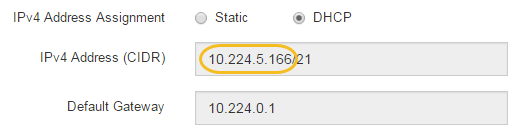
-
Optionally, set a static IP address for the storage controller management port.
You should either assign a static IP for the management port or assign a permanent lease for the address on the DHCP server. -
Select Static.
-
Enter the IPv4 address, using CIDR notation.
-
Enter the default gateway.
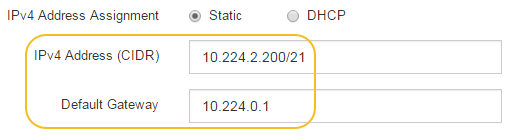
-
Click Save.
It might take a few minutes for your changes to be applied.
When you connect to SANtricity System Manager, you will use the new static IP address as the URL:
https://Storage_Controller_IP
-


