Unpack boxes (SG6000)
 Suggest changes
Suggest changes


Before installing the StorageGRID appliance, unpack all boxes and compare the contents to the items on the packing slip.
SG6060 and SG6060X
-
SG6000-CN controller
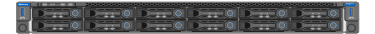
-
E2860 controller shelf with no drives installed
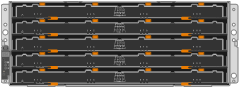
-
Two front bezels
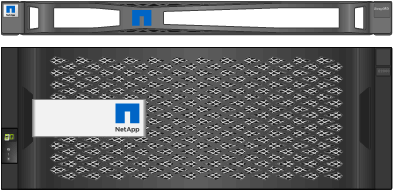
-
Two rail kits with instructions
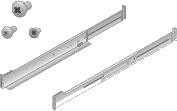
-
60 drives (2 SSD and 58 NL-SAS)
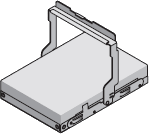
-
Four handles
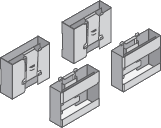
-
Back brackets and cage nuts for square-hole rack installation
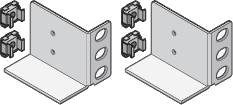
SG6060 and SG6060X expansion shelf
-
Expansion shelf with no drives installed
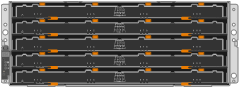
-
Front bezel
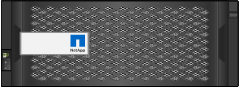
-
60 NL-SAS drives
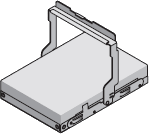
-
One rail kit with instructions
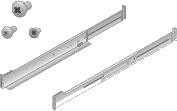
-
Four handles
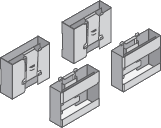
-
Back brackets and cage nuts for square-hole rack installation
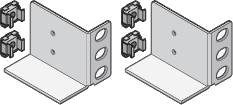
SGF6024
-
SG6000-CN controller
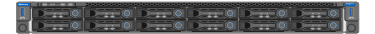
-
EF570 flash array with 24 solid state (flash) drives installed
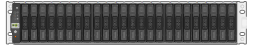
-
Two front bezels

-
Two rail kits with instructions
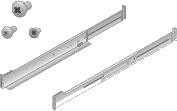
-
Shelf endcaps

Cables and connectors
The shipment for the StorageGRID appliance includes the following cables and connectors:
-
Four power cords for your country

Your cabinet might have special power cords that you use instead of the power cords that ship with the appliance.
-
Optical cables and SFP transceivers

Four optical cables for the FC interconnect ports
Four SFP+ transceivers, which support 16-Gb/s FC
-
Optional: Two SAS cables for connecting each SG6060 or SG6060X expansion shelf



