SG6060 and SG6060X: Cabling optional expansion shelves
 Suggest changes
Suggest changes


If you are using expansion shelves, you must connect them to the E2860 controller shelf. You can have a maximum of two expansion shelves for each SG6060 or SG6060X appliance.
-
You have the two SAS cables shipped with each expansion shelf.
-
You have installed the expansion shelves in the cabinet or rack that contains the E2860 controller shelf.
Connect each expansion shelf to the E2860 controller shelf as shown in the diagram.
This drawing shows the cabling for two expansion shelves in an SG6060 (the expansion cabling for the SG6060X is the same). If you have only one expansion shelf, connect IOM A to controller A and connect IOM B to controller B.
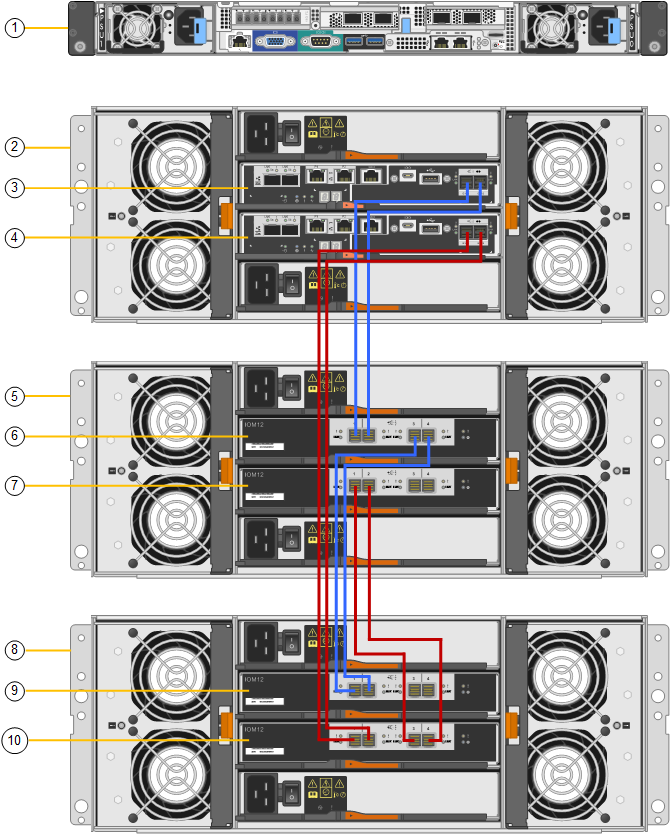
| Callout | Description |
|---|---|
1 |
SG6000-CN |
2 |
E2860 controller shelf |
3 |
Controller A |
4 |
Controller B |
5 |
Expansion shelf 1 |
6 |
IOM A for expansion shelf 1 |
7 |
IOM B for expansion shelf 1 |
8 |
Expansion shelf 2 |
9 |
IOM A for expansion shelf 2 |
10 |
IOM B for expansion shelf 2 |


