Control which client operations are permitted
 Suggest changes
Suggest changes


You can select the Prevent Client Modification grid option to deny specific HTTP client operations.
-
You are signed in to the Grid Manager using a supported web browser.
-
You have specific access permissions.
Prevent Client Modification is a system wide setting. When the Prevent Client Modification option is selected, the following requests are denied:
-
S3 REST API
-
Delete Bucket requests
-
Any requests to modify an existing object's data, user-defined metadata, or S3 object tagging
This setting does not apply to buckets with versioning enabled. Versioning already prevents modifications to object data, user-defined metadata, and object tagging.
-
-
Swift REST API
-
Delete Container requests
-
Requests to modify any existing object. For example, the following operations are denied: Put Overwrite, Delete, Metadata Update, and so on.
-
-
Select CONFIGURATION > System > Grid options.
-
In the Network Options section, select the Prevent Client Modification check box.
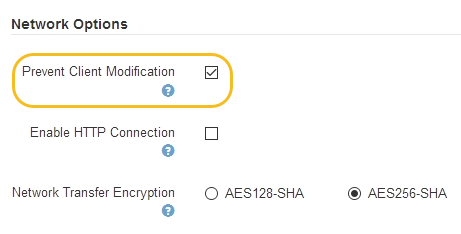
-
Select Save.



