Change the browser session timeout
 Suggest changes
Suggest changes


You can control whether Grid Manager and Tenant Manager users are signed out if they are inactive for more than a certain amount of time.
-
You are signed in to the Grid Manager using a supported web browser.
-
You have specific access permissions.
The GUI Inactivity Timeout defaults to 900 seconds (15 minutes). If a user's browser session is not active for this amount of time, the session times out.
As required, you can increase or decrease the timeout period by setting the GUI Inactivity Timeout display option.
If single sign-on (SSO) is enabled and a user's browser session times out, the system behaves as if the user selected Sign Out manually. The user must reenter their SSO credentials to access StorageGRID again. See Configure single sign-on.

|
User session timeout can also be controlled by the following:
|
-
Select CONFIGURATION > System > Display options.
-
For GUI Inactivity Timeout, enter a timeout period of 60 seconds or more.
Set this field to 0 if you do not want to use this functionality. Users are signed out 16 hours after they sign in, when their authentication tokens expire.
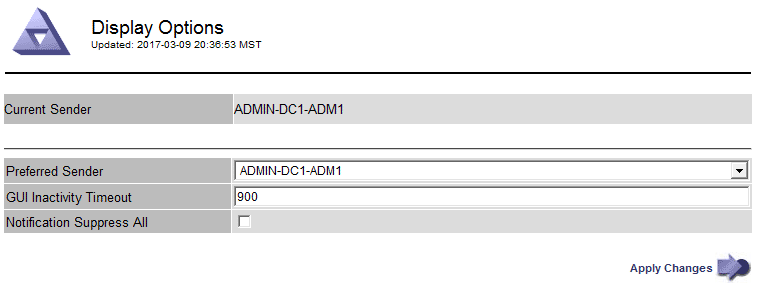
-
Select Apply Changes.
The new setting does not affect currently signed in users. Users must sign in again or refresh their browsers for the new timeout setting to take effect.


