Monitor storage capacity for each Storage Node
 Suggest changes
Suggest changes


You must monitor the total usable space for each Storage Node to ensure that the node has enough space for new object data.
-
You must be signed in to the Grid Manager using a supported web browser.
Usable space is the amount of storage space available to store objects. The total usable space for a Storage Node is calculated by adding together the available space on all object stores within the node.
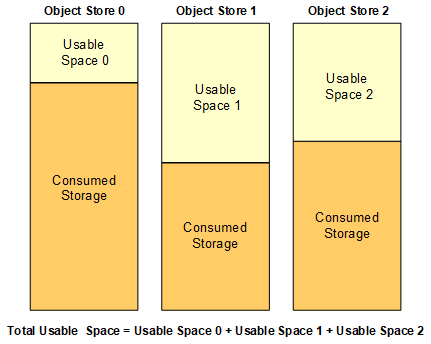
-
Select NODES > Storage Node > Storage.
The graphs and tables for the node appear.
-
Hover your cursor over the Storage used - object data graph.
The following values are shown:
-
Used (%): The percentage of the Total usable space that has been used for object data.
-
Used: The amount of the Total usable space that has been used for object data.
-
Replicated data: An estimate of the amount of replicated object data on this node, site, or grid.
-
Erasure-coded data: An estimate of the amount of erasure-coded object data on this node, site, or grid.
-
Total: The total amount of usable space on this node, site, or grid. The Used value is the
storagegrid_storage_utilization_data_bytesmetric.
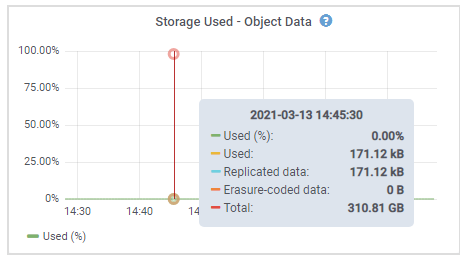
-
-
Review the Available values in the Volumes and Object stores tables, below the graphs.
To view graphs of these values, click the chart icons  in the Available columns.
in the Available columns.
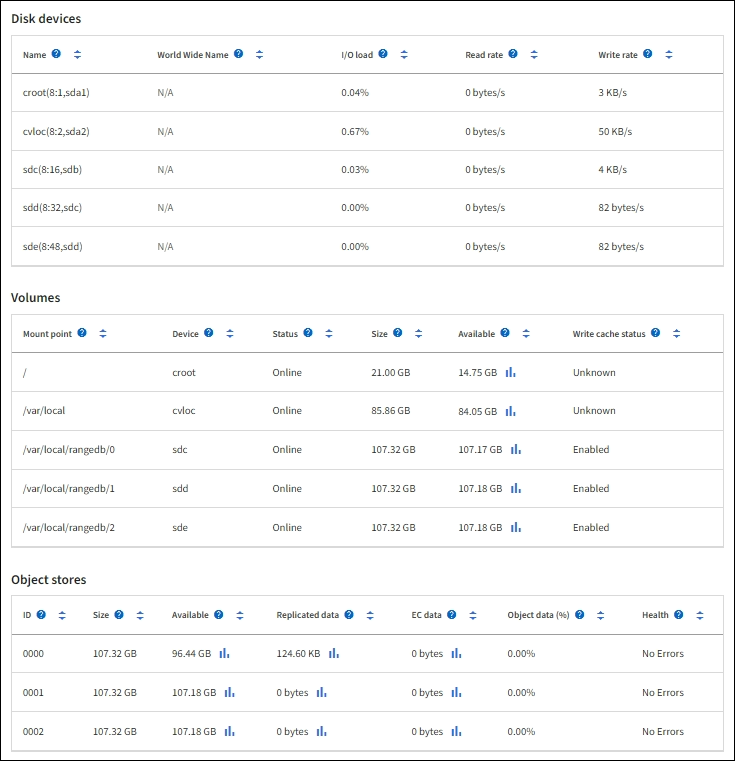
-
Monitor the values over time to estimate the rate at which usable storage space is being consumed.
-
To maintain normal system operations, add Storage Nodes, add storage volumes, or archive object data before usable space is consumed.
When planning the timing of an expansion, consider how long it will take to procure and install additional storage.
If your ILM policy uses erasure coding, you might prefer to expand when existing Storage Nodes are approximately 70% full to reduce the number of nodes that must be added. For more information on planning a storage expansion, see the instructions for expanding StorageGRID.
The Low object data storage alert is triggered when insufficient space remains for storing object data on a Storage Node.



