Cable shelf to AFF systems - NS224 shelves
 Suggest changes
Suggest changes


You cable each NS224 shelf you are hot-adding so that each shelf has two connections to each controller in the HA pair.
Your hardware system may be compatible with both NS224 shelves with NSM100 modules and NS224 shelves with NSM100B modules. To check the compatibility and port names for your hardware and shelves, consult the NetApp Hardware Universe.
Cable shelf to AFF A1K
You can hot-add up to three additional NS224 shelves (for a total of four shelves) to an AFF A1K HA pair.
-
You must have reviewed the hot-add requirements and best practices.
-
You must have completed the applicable procedures in Prepare to hot-add a shelf.
-
You must have installed the shelves, powered them on, and set the shelf IDs as described in Install a shelf for a hot-add.
-
This procedure assumes that your HA pair has at least one existing NS224 shelf.
-
This procedure addresses the following hot-add scenarios:
-
Hot-adding a second shelf to an HA pair with two RoCE-capable I/O modules in each controller. (You have installed a second I/O module and recabled the first shelf to both I/O modules or already had the first shelf cabled to two I/O modules. You will cable the second shelf to both I/O modules).
-
Hot-adding a third shelf to an HA pair with three RoCE-capable I/O modules in each controller. (You have installed a third I/O module and will cable the third shelf to only the third I/O module).
-
Hot-adding a third shelf to an HA pair with four RoCE-capable I/O modules in each controller. (You have installed a third and fourth I/O module and will cable the third shelf to the third and fourth I/O modules).
-
Hot-adding a fourth shelf to an HA pair with four RoCE-capable I/O modules in each controller. (You have installed a fourth I/O module and recabled the third shelf to the third and fourth I/O modules or already had the third shelf cabled to the third and fourth I/O modules. You will cable the fourth shelf to both the third and fourth I/O module).
-
-
If the NS224 shelf you are hot-adding will be the second NS224 shelf in the HA pair, complete the following substeps.
Otherwise, go to the next step.
-
Cable shelf NSM A port e0a to controller A slot 10 port a (e10a).
-
Cable shelf NSM A port e0b to controller B slot 11 port b (e11b).
-
Cable shelf NSM B port e0a to controller B slot 10 port a (e10a).
-
Cable shelf NSM B port e0b to controller A slot 11 port b (e11b).
The following illustration highlights the cabling for the second shelf in the HA pair with two RoCE-capable I/O modules in each controller:
-
-
If the NS224 shelf you are hot-adding will be the third NS224 shelf in the HA pair with three RoCE-capable I/O modules in each controller, complete the following substeps. Otherwise, go to the next step.
-
Cable shelf NSM A port e0a to controller A slot 9 port a (e9a).
-
Cable shelf NSM A port e0b to controller B slot 9 port b (e9b).
-
Cable shelf NSM B port e0a to controller B slot 9 port a (e9a).
-
Cable shelf NSM B port e0b to controller A slot 9 port b (e9b).
The following illustration highlights the cabling for the third shelf in the HA pair with three RoCE-capable I/O modules in each controller:
-
-
If the NS224 shelf you are hot-adding will be the third NS224 shelf in the HA pair with four RoCE-capable I/O modules in each controller, complete the following substeps. Otherwise, go to the next step.
-
Cable shelf NSM A port e0a to controller A slot 9 port a (e9a).
-
Cable shelf NSM A port e0b to controller B slot 8 port b (e8b).
-
Cable shelf NSM B port e0a to controller B slot 9 port a (e9a).
-
Cable shelf NSM B port e0b to controller A slot 8 port b (e8b).
The following illustration highlights the cabling for the third shelf in the HA pair with four RoCE-capable I/O modules in each controller:
-
-
If the NS224 shelf you are hot-adding will be the fourth NS224 shelf in the HA pair with four RoCE-capable I/O modules in each controller, complete the following substeps.
-
Cable shelf NSM A port e0a to controller A slot 8 port a (e8a).
-
Cable shelf NSM A port e0b to controller B slot 9 port b (e9b).
-
Cable shelf NSM B port e0a to controller B slot 8 port a (e8a).
-
Cable shelf NSM B port e0b to controller A slot 9 port b (e9b).
The following illustration highlights the cabling for the fourth shelf in the HA pair with four RoCE-capable I/O modules in each controller:
-
-
Verify that the hot-added shelf is cabled correctly using Active IQ Config Advisor.
If any cabling errors are generated, follow the corrective actions provided.
If you disabled automatic drive assignment as part of the preparation for this procedure, you need to manually assign drive ownership and then reenable automatic drive assignment, if needed. Go to Complete the hot-add.
Otherwise, you are done with the hot-add shelf procedure.
Cable shelf to AFF A20
You can hot-add one NS224 shelf to an AFF A20 HA pair when additional storage (to the internal shelf) is needed.
-
You must have reviewed the hot-add requirements and best practices.
-
You must have completed the applicable procedures in Prepare-to hot-add a shelf.
-
You must have installed the shelves, powered them on, and set the shelf IDs as described in Install a shelf for a hot-add.
-
This procedure assumes that your HA pair has only internal storage (no external shelves) and that you are hot-adding up to one additional shelf.
-
This procedure addresses the following hot-add scenarios:
-
Hot-adding the first shelf to an HA pair with one RoCE-capable I/O module in each controller.
-
Hot-adding the first shelf to an HA pair with two RoCE-capable I/O modules in each controller.
-
-
These systems are compatible with both NS224 shelves with NSM100 modules and NS224 shelves with NSM100B modules. To ensure you cable your controllers to the correct ports, replace the "X" in each diagram with the correct port number for your module:
Module type Port labeling NSM100
"0"
ex. e0a
NSM100B
"1"
ex. e1a
-
If you are hot-adding one shelf using one set of RoCE-capable ports (one RoCE-capable I/O module) in each controller module, and this is the only NS224 shelf in your HA pair, complete the following substeps.
Otherwise, go to the next step.
This step assumes you installed the RoCE-capable I/O module in slot 3. -
Cable shelf NSM A port eXa to controller A slot 3 port a (e3a).
-
Cable shelf NSM A port eXb to controller B slot 3 port b (e3b).
-
Cable shelf NSM B port eXa to controller B slot 3 port a (e3a).
-
Cable shelf NSM B port eXb to controller A slot 3 port b (e3b).
The following illustration shows cabling for one hot-added shelf using one RoCE-capable I/O module in each controller module:
-
-
If you are hot-adding one shelf using two sets of RoCE-capable ports (two RoCE-capable I/O modules) in each controller module, complete the following substeps.
-
Cable NSM A port eXa to controller A slot 3 port a (e3a).
-
Cable NSM A port eXb to controller B slot 1 port b (e1b).
-
Cable NSM B port eXa to controller B slot 3 port a (e3a).
-
Cable NSM B port eXb to controller A slot 1 port b (e1b).
-
The following illustration shows cabling for one hot-added shelf using two RoCE-capable I/O modules in each controller module:

-
Verify that the hot-added shelf is cabled correctly using Active IQ Config Advisor.
If any cabling errors are generated, follow the corrective actions provided.
If you disabled automatic drive assignment as part of the preparation for this procedure, you need to manually assign drive ownership and then reenable automatic drive assignment, if needed. Go to Complete the hot-add.
Otherwise, you are done with the hot-add shelf procedure.
Cable shelf to AFF A30, AFF A50, AFF C30, or AFF C60
You can hot-add up to two NS224 shelves to an AFF A30, AFF C30, AFF A50, or AFF C60 HA pair when additional storage (to the internal shelf) is needed.
-
You must have reviewed the hot-add requirements and best practices.
-
You must have completed the applicable procedures in Prepare-to hot-add a shelf.
-
You must have installed the shelves, powered them on, and set the shelf IDs as described in Install a shelf for a hot-add.
-
This procedure assumes that your HA pair has only internal storage (no external shelves) and that you are Hot-adding up to two additional shelves and two RoCE-capable I/O modules in each controller.
-
This procedure addresses the following hot-add scenarios:
-
Hot-adding the first shelf to an HA pair with one RoCE-capable I/O module in each controller.
-
Hot-adding the first shelf to an HA pair with two RoCE-capable I/O modules in each controller.
-
Hot- adding the second shelf to an HA pair with two RoCE-capable I/O modules in each controller.
-
-
These systems are compatible with both NS224 shelves with NSM100 modules and NS224 shelves with NSM100B modules. To ensure you cable your controllers to the correct ports, replace the "X" in each diagram with the correct port number for your module:
Module type Port labeling NSM100
"0"
ex. e0a
NSM100B
"1"
ex. e1a
-
If you are hot-adding one shelf using one set of RoCE-capable ports (one RoCE-capable I/O module) in each controller module, and this is the only NS224 shelf in your HA pair, complete the following substeps.
Otherwise, go to the next step.
This step assumes you installed the RoCE-capable I/O module in slot 3. -
Cable shelf NSM A port eXa to controller A slot 3 port a (e3a).
-
Cable shelf NSM A port eXb to controller B slot 3 port b (e3b).
-
Cable shelf NSM B port eXa to controller B slot 3 port a (e3a).
-
Cable shelf NSM B port eXb to controller A slot 3 port b (e3b).
The following illustration shows cabling for one hot-added shelf using one RoCE-capable I/O module in each controller module:
-
-
If you are hot-adding one or two shelves using two sets of RoCE-capable ports (two RoCE-capable I/O modules) in each controller module, complete the applicable substeps.
This step assumes you installed the RoCE-capable I/O modules in slots 3 and 1. Shelves Cabling Shelf 1
-
Cable NSM A port eXa to controller A slot 3 port a (e3a).
-
Cable NSM A port eXb to controller B slot 1 port b (e1b).
-
Cable NSM B port eXa to controller B slot 3 port a (e3a).
-
Cable NSM B port eXb to controller A slot 1 port b (e1b).
-
If you are hot-adding a second shelf, complete the “Shelf 2” substeps; otherwise, go to the next step.
The following illustration shows cabling for one hot-added shelf using two RoCE-capable I/O modules in each controller module:
Shelf 2
-
Cable NSM A port eXa to controller A slot 1 port a (e1a).
-
Cable NSM A port eXb to controller B slot 3 port b (e3b).
-
Cable NSM B port eXa to controller B slot 1 port a (e1a).
-
Cable NSM B port eXb to controller A slot 3 port b (e3b).
-
Go to the next step.
The following illustration shows cabling for two hot-added shelf using two RoCE-capable I/O modules in each controller module:
-
-
Verify that the hot-added shelf is cabled correctly using Active IQ Config Advisor.
If any cabling errors are generated, follow the corrective actions provided.
If you disabled automatic drive assignment as part of the preparation for this procedure, you need to manually assign drive ownership and then reenable automatic drive assignment, if needed. Go to Complete the hot-add.
Otherwise, you are done with the hot-add shelf procedure.
Cable shelf to AFF A70, AFF A90 or AFF C80
You can hot-add up to two NS224 shelves to an AFF A70, AFF A90 or AFF C80 HA pair when additional storage (to the internal shelf) is needed.
-
You must have reviewed the hot-add requirements and best practices.
-
You must have completed the applicable procedures in Prepare-to hot-add a shelf.
-
You must have installed the shelves, powered them on, and set the shelf IDs as described in Install a shelf for a hot-add.
-
This procedure assumes that your HA pair has only internal storage (no external shelves) and that you are hot-adding up to two additional shelves and two RoCE-capable I/O modules in each controller.
-
This procedure addresses the following hot-add scenarios:
-
Hot-adding the first shelf to an HA pair with one RoCE-capable I/O module in each controller.
-
Hot-adding the first shelf to an HA pair with two RoCE-capable I/O modules in each controller.
-
Hot- adding the second shelf to an HA pair with two RoCE-capable I/O modules in each controller.
-
-
If you are hot-adding one shelf using one set of RoCE-capable ports (one RoCE-capable I/O module) in each controller module, and this is the only NS224 shelf in your HA pair, complete the following substeps.
Otherwise, go to the next step.
This step assumes you installed the RoCE-capable I/O module in slot 11. -
Cable shelf NSM A port e0a to controller A slot 11 port a (e11a).
-
Cable shelf NSM A port e0b to controller B slot 11 port b (e11b).
-
Cable shelf NSM B port e0a to controller B slot 11 port a (e11a).
-
Cable shelf NSM B port e0b to controller A slot 11 port b (e11b).
The following illustration shows cabling for one hot-added shelf using one RoCE-capable I/O module in each controller module:
-
-
If you are hot-adding one or two shelves using two sets of RoCE-capable ports (two RoCE-capable I/O modules) in each controller module, complete the applicable substeps.
This step assumes you installed the RoCE-capable I/O modules in slots 11 and 8. Shelves Cabling Shelf 1
-
Cable NSM A port e0a to controller A slot 11 port a (e11a).
-
Cable NSM A port e0b to controller B slot 8 port b (e8b).
-
Cable NSM B port e0a to controller B slot 11 port a (e11a).
-
Cable NSM B port e0b to controller A slot 8 port b (e8b).
-
If you are hot-adding a second shelf, complete the “Shelf 2” substeps; otherwise, go to the next step.
The following illustration shows cabling for one hot-added shelf using two RoCE-capable I/O modules in each controller module:
Shelf 2
-
Cable NSM A port e0a to controller A slot 8 port a (e8a).
-
Cable NSM A port e0b to controller B slot 11 port b (e11b).
-
Cable NSM B port e0a to controller B slot 8 port a (e8a).
-
Cable NSM B port e0b to controller A slot 11 port b (e11b).
-
Go to the next step.
The following illustration shows cabling for two hot-added shelf using two RoCE-capable I/O modules in each controller module:
-
-
Verify that the hot-added shelf is cabled correctly using Active IQ Config Advisor.
If any cabling errors are generated, follow the corrective actions provided.
If you disabled automatic drive assignment as part of the preparation for this procedure, you need to manually assign drive ownership and then reenable automatic drive assignment, if needed. Go to Complete the hot-add.
Otherwise, you are done with the hot-add shelf procedure.
Cable shelf to AFF A250 or AFF C250
When additional storage is needed, you can hot-add a maximum of one NS224 shelf to an AFF A250 or AFF C250 HA pair.
-
You must have reviewed the hot-add requirements and best practices.
-
You must have completed the applicable procedures in Prepare-to hot-add a shelf.
-
You must have installed the shelves, powered them on, and set the shelf IDs as described in Install a shelf for a hot-add.
When viewed from the rear of the platform chassis, the RoCE-capable card port on the left is port "a" (e1a) and the port on the right is port "b" (e1b).
-
Cable the shelf connections:
-
Cable shelf NSM A port e0a to controller A slot 1 port a (e1a).
-
Cable shelf NSM A port e0b to controller B slot 1 port b (e1b).
-
Cable shelf NSM B port e0a to controller B slot 1 port a (e1a).
-
Cable shelf NSM B port e0b to controller A slot 1 port b (e1b).
The following illustration shows the shelf cabling when completed.
-
-
Verify that the hot-added shelf is cabled correctly using Active IQ Config Advisor.
If any cabling errors are generated, follow the corrective actions provided.
If you disabled automatic drive assignment as part of the preparation for this procedure, you need to manually assign drive ownership and then reenable automatic drive assignment, if needed. Go to Complete the hot-add.
Otherwise, you are done with the hot-add shelf procedure.
Cable shelf to AFF A400 or AFF C400
How you cable an NS224 shelf for a hot-add depends on whether you have an AFF A400 or AFF C400 HA pair.
-
You must have reviewed the hot-add requirements and best practices.
-
You must have completed the applicable procedures in Prepare-to hot-add a shelf.
-
You must have installed the shelves, powered them on, and set the shelf IDs as described in Install a shelf for a hot-add.
Cable shelf to an AFF A400 HA pair
For an AFF A400 HA pair, you can hot-add up to two shelves and use onboard ports e0c/e0d and ports in slot 5 as needed.
-
If you are hot-adding one shelf using one set of RoCE-capable ports (onboard RoCE-capable ports) on each controller, and this is the only NS224 shelf in your HA pair, complete the following substeps.
Otherwise, go to the next step.
-
Cable shelf NSM A port e0a to controller A port e0c.
-
Cable shelf NSM A port e0b to controller B port e0d.
-
Cable shelf NSM B port e0a to controller B port e0c.
-
Cable shelf NSM B port e0b to controller A port e0d.
The following illustration shows cabling for one hot-added shelf using one set of RoCE-capable ports on each controller:
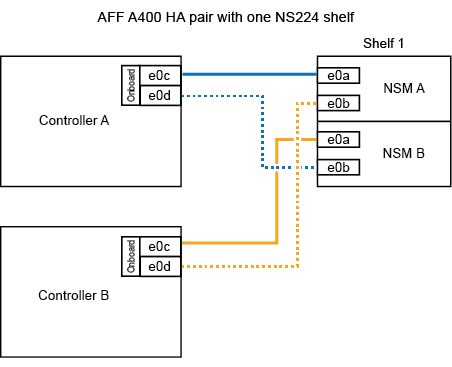
-
-
If you are hot-adding one or two shelves using two sets of RoCE-capable ports (on board and PCIe card RoCE-capable ports) on each controller, complete the following substeps.
Shelves Cabling Shelf 1
-
Cable NSM A port e0a to controller A port e0c.
-
Cable NSM A port e0b to controller B slot 5 port 2 (e5b).
-
Cable NSM B port e0a to controller B port e0c.
-
Cable NSM B port e0b to controller A slot 5 port 2 (e5b).
-
If you are hot-adding a second shelf, complete the “Shelf 2” substeps; otherwise, go to the next step.
Shelf 2
-
Cable NSM A port e0a to controller A slot 5 port 1 (e5a).
-
Cable NSM A port e0b to controller B port e0d.
-
Cable NSM B port e0a to controller B slot 5 port 1 (e5a).
-
Cable NSM B port e0b to controller A port e0d.
-
Go to the next step.
The following illustration shows cabling for two hot-added shelves:
-
-
Verify that the hot-added shelf is cabled correctly using Active IQ Config Advisor.
If any cabling errors are generated, follow the corrective actions provided.
-
If you disabled automatic drive assignment as part of the preparation for this procedure, you need to manually assign drive ownership and then re enable automatic drive assignment, if needed. See Complete the hot-add.
Otherwise, you are done with this procedure.
Cable shelf to an AFF C400 HA pair
For an AFF C400 HA pair, you can hot-add up to two shelves and use ports in slot 4 and 5 as needed.
-
If you are hot-adding one shelf using one set of RoCE-capable ports on each controller, and this is the only NS224 shelf in your HA pair, complete the following substeps.
Otherwise, go to the next step.
-
Cable shelf NSM A port e0a to controller A slot 4 port 1 (e4a).
-
Cable shelf NSM A port e0b to controller B slot 4 port 2 (e4b).
-
Cable shelf NSM B port e0a to controller B slot 4 port 1 (e4a).
-
Cable shelf NSM B port e0b to controller A slot 4 port 2 (e4b).
The following illustration shows cabling for one hot-added shelf using one set of RoCE-capable ports on each controller:
-
-
If you are hot-adding one or two shelves using two sets of RoCE-capable ports on each controller, complete the following substeps.
Shelves Cabling Shelf 1
-
Cable NSM A port e0a to controller A slot 4 port 1 (e4a).
-
Cable NSM A port e0b to controller B slot 5 port 2 (e5b).
-
Cable NSM B port e0a to controller B port slot 4 port 1 (e4a).
-
Cable NSM B port e0b to controller A slot 5 port 2 (e5b).
-
If you are hot-adding a second shelf, complete the “Shelf 2” substeps; otherwise, go to the next step.
Shelf 2
-
Cable NSM A port e0a to controller A slot 5 port 1 (e5a).
-
Cable NSM A port e0b to controller B slot 4 port 2 (e4b).
-
Cable NSM B port e0a to controller B slot 5 port 1 (e5a).
-
Cable NSM B port e0b to controller A slot 4 port 2 (e4b).
-
Go to the next step.
The following illustration shows cabling for two hot-added shelves:
-
-
Verify that the hot-added shelf is cabled correctly using Active IQ Config Advisor.
If any cabling errors are generated, follow the corrective actions provided.
If you disabled automatic drive assignment as part of the preparation for this procedure, you need to manually assign drive ownership and then reenable automatic drive assignment, if needed. Go to Complete the hot-add.
Otherwise, you are done with the hot-add shelf procedure.
Cable shelf to AFF A800 or AFF C800
How you cable an NS224 shelf in an AFF A800 or AFF C800 HA pair depends on the number of shelves you are hot-adding and the number of RoCE-capable port sets (one or two) you are using on the controllers.
-
You must have reviewed the hot-add requirements and best practices.
-
You must have completed the applicable procedures in Prepare-to hot-add a shelf.
-
You must have installed the shelves, powered them on, and set the shelf IDs as described in Install a shelf for a hot-add.
-
If you are hot-adding one shelf using one set of RoCE-capable ports (one RoCE-capable PCIe card) on each controller, and this is the only NS224 shelf in your HA pair, complete the following substeps.
Otherwise, go to the next step.
This step assumes you installed the RoCE-capable PCIe card in slot 5. -
Cable shelf NSM A port e0a to controller A slot 5 port a (e5a).
-
Cable shelf NSM A port e0b to controller B slot 5 port b (e5b).
-
Cable shelf NSM B port e0a to controller B slot 5 port a (e5a).
-
Cable shelf NSM B port e0b to controller A slot 5 port b (e5b).
The following illustration shows cabling for one hot-added shelf using one RoCE-capable PCIe card on each controller:
-
-
If you are hot-adding one or two shelves using two sets of RoCE-capable ports (two RoCE-capable PCIe cards) on each controller, complete the applicable substeps.
This step assumes you installed the RoCE-capable PCIe cards in slot 5 and slot 3. Shelves Cabling Shelf 1
These substeps assume you are beginning the cabling by cabling shelf port e0a to the RoCE-capable PCIe card in slot 5, instead of slot 3. -
Cable NSM A port e0a to controller A slot 5 port a (e5a).
-
Cable NSM A port e0b to controller B slot 3 port b (e3b).
-
Cable NSM B port e0a to controller B slot 5 port a (e5a).
-
Cable NSM B port e0b to controller A slot 3 port b (e3b).
-
If you are hot-adding a second shelf, complete the “Shelf 2” substeps; otherwise, go to the next step.
Shelf 2
These substeps assume you are beginning the cabling by cabling shelf port e0a to the RoCE-capable PCIe card in slot 3, instead of slot 5 (which correlates with the cabling substeps for shelf 1). -
Cable NSM A port e0a to controller A slot 3 port a (e3a).
-
Cable NSM A port e0b to controller B slot 5 port b (e5b).
-
Cable NSM B port e0a to controller B slot 3 port a (e3a).
-
Cable NSM B port e0b to controller A slot 5 port b (e5b).
-
Go to the next step.
The following illustration shows cabling for two hot-added shelves:
-
-
Verify that the hot-added shelf is cabled correctly using Active IQ Config Advisor.
If any cabling errors are generated, follow the corrective actions provided.
If you disabled automatic drive assignment as part of the preparation for this procedure, you need to manually assign drive ownership and then reenable automatic drive assignment, if needed. Go to Complete the hot-add.
Otherwise, you are done with the hot-add shelf procedure.
Cable shelf to AFF A900
When additional storage is needed, you can hot-add up to three additional NS224 drive shelves (for a total of four shelves) to an AFF A900 HA pair.
-
You must have reviewed the hot-add requirements and best practices.
-
You must have completed the applicable procedures in Prepare-to hot-add a shelf.
-
You must have installed the shelves, powered them on, and set the shelf IDs as described in Install a shelf for a hot-add.
-
This procedure assumes that your HA pair has at least one existing NS224 shelf and that you are hot-adding up to three additional shelves.
-
If your HA pair has only one existing NS224 shelf, this procedure assumes that the shelf is cabled across two RoCE-capable 100GbE I/O modules on each controller.
-
If the NS224 shelf you are hot-adding will be the second NS224 shelf in the HA pair, complete the following substeps.
Otherwise, go to the next step.
-
Cable shelf NSM A port e0a to controller A slot 10 port a (e10a).
-
Cable shelf NSM A port e0b to controller B slot 2 port b (e2b).
-
Cable shelf NSM B port e0a to controller B slot 10 port a (e10a).
-
Cable shelf NSM B port e0b to controller A slot 2 port b (e2b).
The following illustration shows the second shelf cabling (and the first shelf).
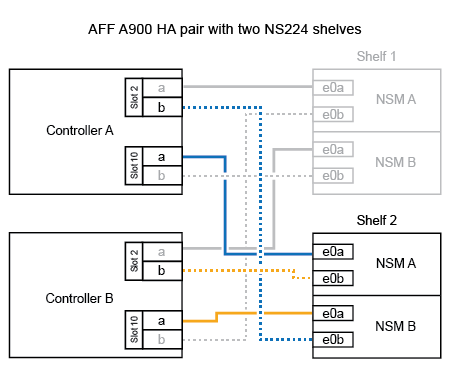
-
-
If the NS224 shelf you are hot-adding will be the third NS224 shelf in the HA pair, complete the following substeps.
Otherwise, go to the next step.
-
Cable shelf NSM A port e0a to controller A slot 1 port a (e1a).
-
Cable shelf NSM A port e0b to controller B slot 11 port b (e11b).
-
Cable shelf NSM B port e0a to controller B slot 1 port a (e1a).
-
Cable shelf NSM B port e0b to controller A slot 11 port b (e11b).
The following illustration shows the third shelf cabling.
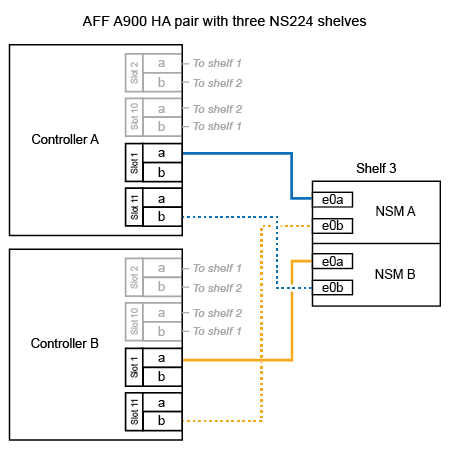
-
-
If the NS224 shelf you are hot-adding will be the fourth NS224 shelf in the HA pair, complete the following substeps.
Otherwise, go to the next step.
-
Cable shelf NSM A port e0a to controller A slot 11 port a (e11a).
-
Cable shelf NSM A port e0b to controller B slot 1 port b (e1b).
-
Cable shelf NSM B port e0a to controller B slot 11 port a (e11a).
-
Cable shelf NSM B port e0b to controller A slot 1 port b (e1b).
The following illustration shows the fourth shelf cabling.
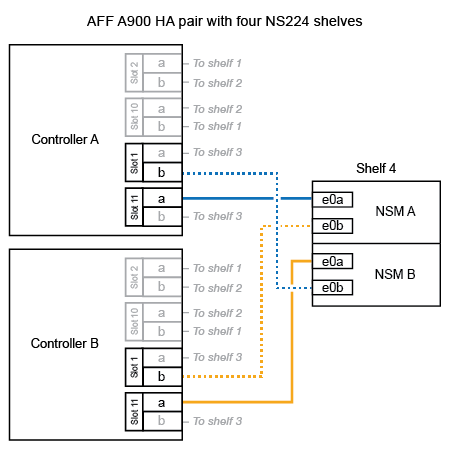
-
-
Verify that the hot-added shelf is cabled correctly using Active IQ Config Advisor.
If any cabling errors are generated, follow the corrective actions provided.
If you disabled automatic drive assignment as part of the preparation for this procedure, you need to manually assign drive ownership and then reenable automatic drive assignment, if needed. Go to Complete the hot-add.
Otherwise, you are done with the hot-add shelf procedure.


















