ONTAP FlexGroup volume setup workflow
 Suggest changes
Suggest changes


You can either provision a FlexGroup volume where ONTAP automatically selects the aggregates based on the best practices for optimum performance, or create a FlexGroup volume by manually selecting the aggregates and configuring it for data access.
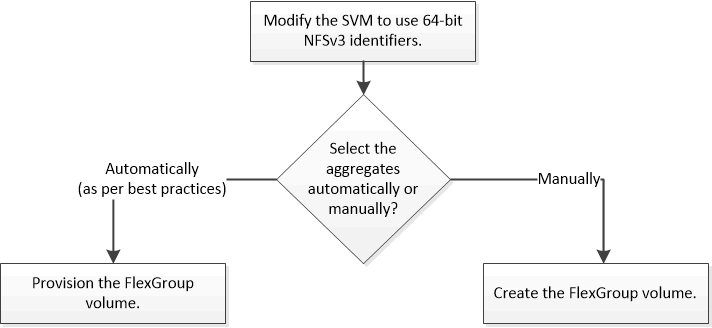
Before you begin
You must have created the SVM with NFS and SMB added to the list of allowed protocols for the SVM.
About this task
You can automatically provision a FlexGroup volume only on clusters with four nodes or less. On clusters with more than four nodes, you must create a FlexGroup volume manually.


