Balance loads by moving LUNs with ONTAP System Manager
 Suggest changes
Suggest changes


You can move a LUN to another volume within the storage VM to balance the load, or you can move it to a volume with a higher performance service level to improve performance.
Move restrictions
-
A LUN cannot be moved to a qtree within the same volume.
-
A LUN created from a file using the CLI cannot be moved with System Manager.
-
LUNs that are online and serving data cannot be moved.
-
LUNs cannot be moved if the allocated space in the destination volume cannot contain the LUN (even if autogrow is enabled on the volume).
-
LUNs on SnapLock volumes cannot be moved with System Manager.
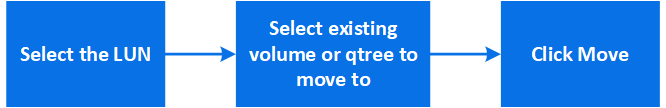
Steps
-
Click Storage > LUNs.
-
Select the LUN that you want to move and click Move.
-
Select an existing volume to which you want to move the LUN. If the volume contains qtrees, select the qtree.

|
While the Move operation is in progress, the LUN is displayed on both the origin and destination volume. |


