Create an ONTAP S3 bucket on a mirrored or unmirrored aggregate in a MetroCluster configuration
 Suggest changes
Suggest changes


Beginning with ONTAP 9.14.1, you can provision a bucket on a mirrored or unmirrored aggregate in MetroCluster FC and IP configurations.
-
By default, buckets are provisioned on mirrored aggregates.
-
The same provisioning guidelines outlined in Create a bucket apply to creating a bucket in a MetroCluster environment.
-
The following S3 object storage features are not supported in MetroCluster environments:
-
SnapMirror S3
-
S3 bucket lifecycle management
-
S3 object lock in Compliance mode
S3 object lock in Governance mode is supported. -
Local FabricPool tiering
-
An SVM containing an S3 server must already exist.
Process to create buckets
-
If you plan to select aggregates and FlexGroup components yourself, set the privilege level to advanced (otherwise, admin privilege level is sufficient):
set -privilege advanced -
Create a bucket:
vserver object-store-server bucket create -vserver <svm_name> -bucket <bucket_name> [-size integer[KB|MB|GB|TB|PB]] [-use-mirrored-aggregates true/false]Set the
-use-mirrored-aggregatesoption totrueorfalsedepending on whether you want to use a mirrored or unmirrored aggregate.By default, the -use-mirrored-aggregatesoption is set totrue.-
The SVM name must be a data SVM.
-
If you specify no options, ONTAP creates an 800GB bucket with the service level set to the highest level available for your system.
-
If you want ONTAP to create a bucket based on performance or usage, use one of the following options:
-
service level
Include the
-storage-service-leveloption with one of the following values:value,performance, orextreme. -
tiering
Include the
-used-as-capacity-tier trueoption.
-
-
If you want to specify the aggregates on which to create the underlying FlexGroup volume, use the following options:
-
The
-aggr-listparameter specifies the list of aggregates to be used for FlexGroup volume constituents.Each entry in the list creates a constituent on the specified aggregate. You can specify an aggregate multiple times to have multiple constituents created on the aggregate.
For consistent performance across the FlexGroup volume, all of the aggregates must use the same disk type and RAID group configurations.
-
The
-aggr-list-multiplierparameter specifies the number of times to iterate over the aggregates that are listed with the-aggr-listparameter when creating a FlexGroup volume.The default value of the
-aggr-list-multiplierparameter is 4.
-
-
-
Add a QoS policy group if needed:
vserver object-store-server bucket modify -bucket bucket_name -qos-policy-group qos_policy_group -
Verify bucket creation:
vserver object-store-server bucket show [-instance]
The following example creates a bucket for SVM vs1 of size 1TB on a mirrored aggregate:
cluster-1::*> vserver object-store-server bucket create -vserver svm1.example.com -bucket testbucket -size 1TB -use-mirrored-aggregates true
-
Add a new bucket on an S3-enabled storage VM.
-
Click Storage > Buckets, then click Add.
-
Enter a name, select the storage VM, and enter a size.
By default, the bucket is provisioned on a mirrored aggregate. If you want to create a bucket on an unmirrored aggregate, select More Options and uncheck the Use the SyncMirror tier box under Protection as shown in the following image:
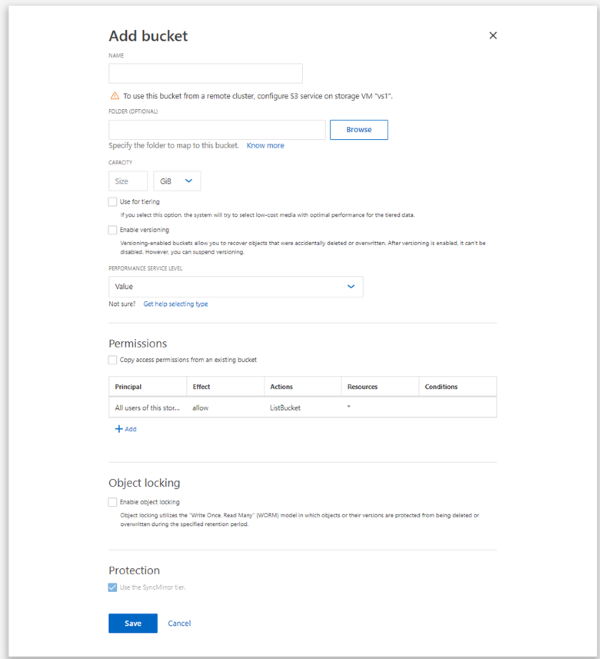
-
If you click Save at this point, a bucket is created with these default settings:
-
No users are granted access to the bucket unless any group policies are already in effect.
You should not use the S3 root user to manage ONTAP object storage and share its permissions, because it has unlimited access to the object store. Instead, create a user or group with administrative privileges that you assign. -
A Quality of Service (performance) level that is the highest available for your system.
-
-
You can click More Options to configure user permissions and performance level when you configure the bucket, or you can modify these settings later.
-
You must have already created user and groups before using More Options to configure their permissions.
-
If you intend to use the S3 object store for FabricPool tiering, consider selecting Use for tiering (use low-cost media with optimal performance for the tiered data) rather than a performance service level.
-
-
-
-
On S3 client apps (another ONTAP system or an external 3rd-party app) verify access to the new bucket by entering the following:
-
The S3 server CA certificate.
-
The user's access key and secret key.
-
The S3 server FQDN name and bucket name.
-



