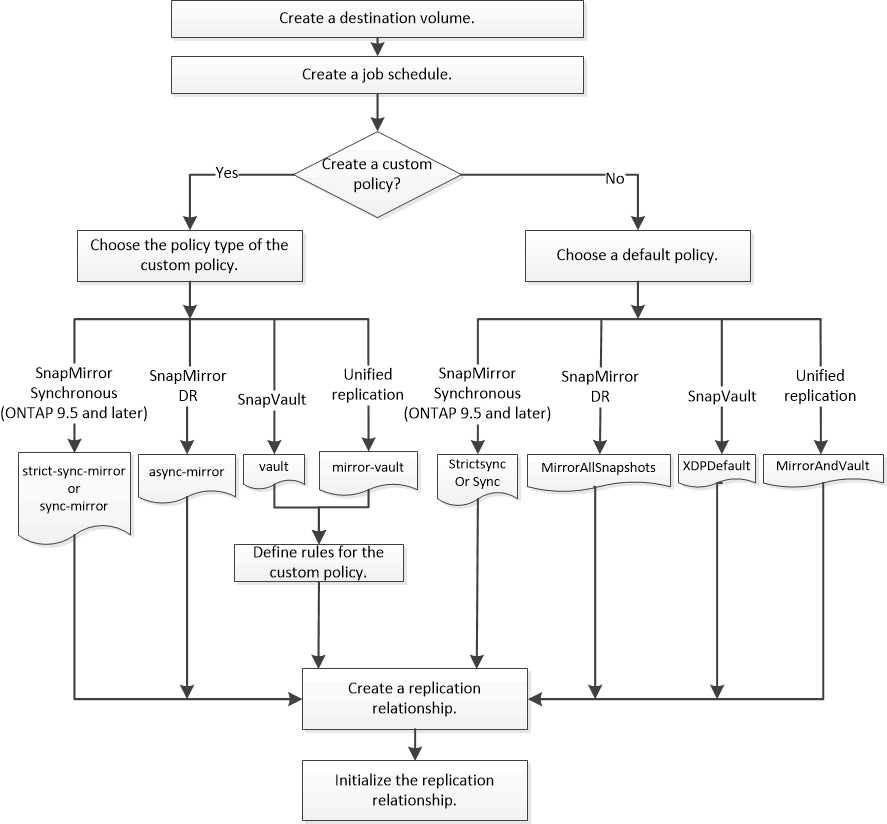ONTAP SnapMirror replication workflow
 Suggest changes
Suggest changes


SnapMirror offers three types of data protection relationship: SnapMirror DR, archive (previously known as SnapVault), and unified replication. You can follow the same basic workflow to configure each type of relationship.
Beginning with general availability in ONTAP 9.9.1, SnapMirror active sync provides Zero Recovery Time Objective (Zero RTO) or Transparent Application Failover (TAF) to enable automatic failover of business-critical applications in SAN environments.
For each type of SnapMirror data protection relationship, the workflow is the same: create a destination volume, create a job schedule, specify a policy, create and initialize the relationship.
Beginning with ONTAP 9.3, you can use the snapmirror protect command to configure a data protection relationship in a single step. Even if you use snapmirror protect, you need to understand each step in the workflow.