Deployment strategy and best practices for ONTAP SnapMirror active sync
 Suggest changes
Suggest changes


It is important that your data protection strategy clearly identifies the workloads that need to be protected for business continuity. The most critical step in your data protection strategy is to have clarity in your enterprise application data layout so that you can decide how you are distributing the volumes and protecting business continuity. Because failover occurs at the consistency group level on a per-application basis, make sure to add the necessary data volumes to the consistency group.
SVM configuration
The diagram captures a recommended storage VM (SVM) configuration for SnapMirror active sync.
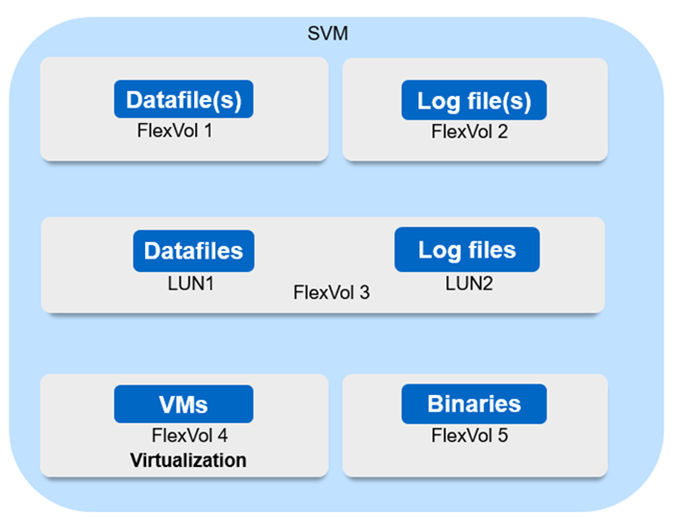
-
For data volumes:
-
Random read workloads are isolated from sequential writes; therefore, depending on the database size, the data and log files are typically placed on separate volumes.
-
For large critical databases, the single data file is on FlexVol 1 and its corresponding log file is on FlexVol 2.
-
For better consolidation, small-to-medium-size noncritical databases are grouped such that all the data files are on FlexVol 1 and their corresponding log files are on FlexVol 2. However, you will lose application-level granularity through this grouping.
-
-
Another variant is to have all the files within the same FlexVol 3, with data files in LUN1 and its log files in LUN 2.
-
-
If your environment is virtualized, you would have all the VMs for various enterprise applications shared in a datastore. Typically, the VMs and application binaries are asynchronously replicated using SnapMirror.


